How to Reclaim SOL Rent on Solana (2025 Guide)
A clear guide to return hidden SOL rent from empty token accounts and when to use Burn & Close.
If you trade a lot on Solana, there’s probably SOL “stuck” in your wallet right now.
Every token you touch gets its own tiny storage space in your wallet. That space holds a small SOL rent deposit. After you exit a token, the space often hangs around — and the rent stays parked there — until you close it.
This guide shows a simple way to scan your wallet, reclaim that SOL, and tidy up using SolClaimHub.
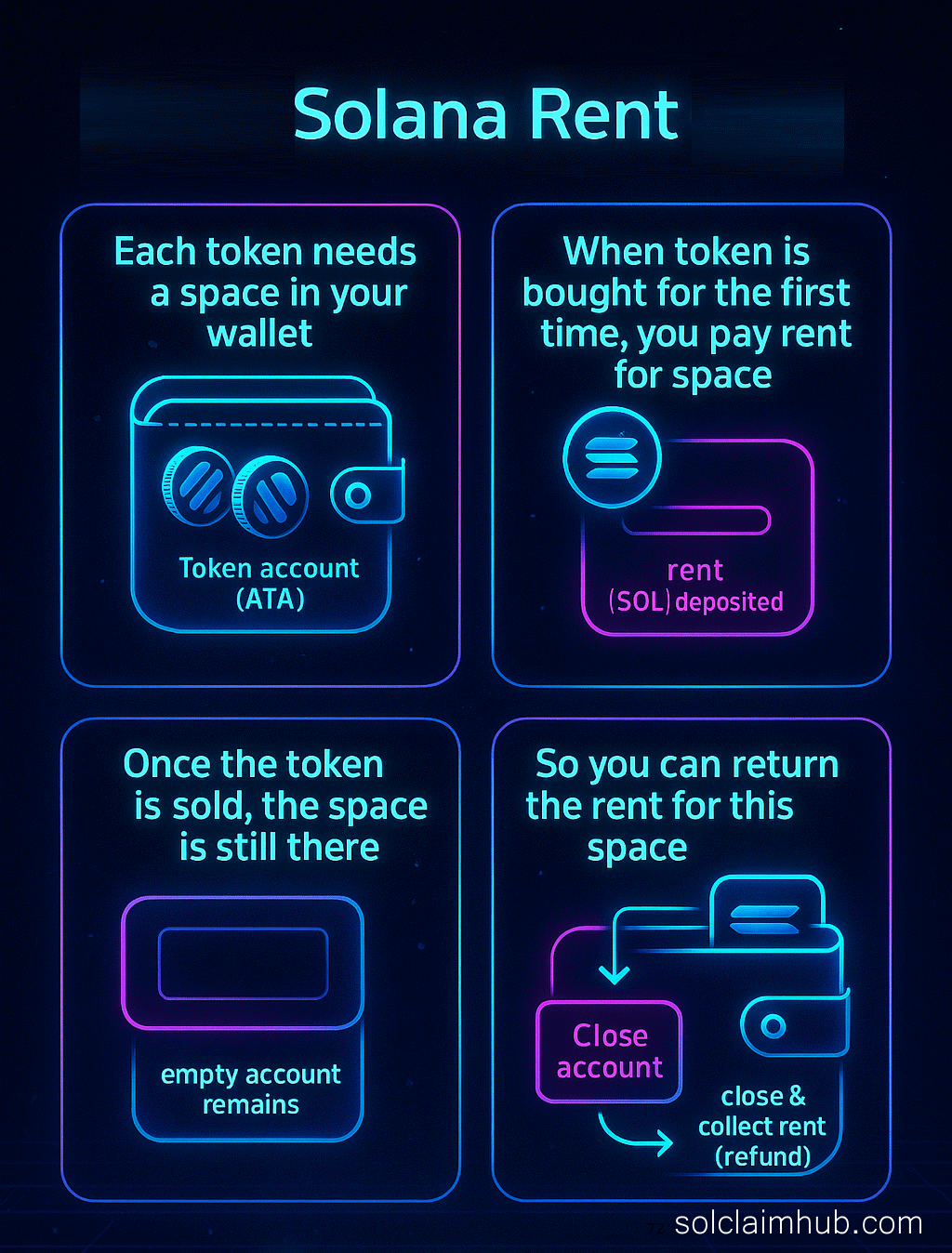
Quick take (for traders)
- Each token = its own space (a token account).
- That space holds SOL rent.
- You sell/exit a token → the space often remains.
- Close the empty spaces → the rent comes back to you.
- One space is small; dozens/hundreds add up — especially if you swap frequently.
Who should do this?
If you’ve done any of the below in the last months, scan now:
- Frequent SOL ↔ token swaps
- Short-term trades on smaller caps
- Experimenting with airdrops/mints/NFTs
- Trying new protocols, then moving on
The fast way
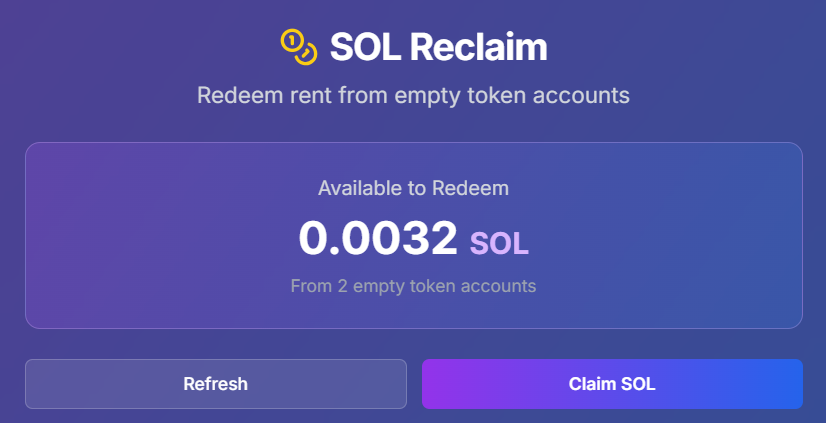
- Open SolClaimHub.
- Connect your wallet - no email or phone required
- The app lists total amount of the rent to be returned.
- Review the preview before you sign:
- Recovered SOL (rent you’ll get back)
- Service fee (20% of recovered SOL; no recovery = no fee)
- Your net (what you’ll receive)
- Sign the transaction → SOL comes back.
The process is safe. SolClaimHub does not use your wallet secret key.
- Receipt: we link the on-chain tx so you can verify.
No recovery = no fee. If closing returns 0 SOL, service fee is 0. You’ll only pay standard network fees.
What if a token account isn’t empty?
If a token account has a small balance and you want it gone:
- Use Trade to sell 100% of the token.
- Or use Burn & Close to attempt burning the tokens and then closing the account in one flow (when the token/program permits) if the amount of token is small.
- You’ll see a combined preview before signing and the same style of receipt afterward.
Burning/closing is final and irreversible. If burning isn’t permitted by the token’s rules, you can’t force it; transfer the balance instead.
“Hidden SOL” FAQ (plain English)
Why does rent exist?
Every account on Solana takes space. Rent is a small SOL deposit that keeps that space alive.
Where is my “hidden SOL” then?
In the leftover spaces (empty token accounts) from tokens you no longer hold.
Is this safe?
You review everything before signing. We never touch your keys. All actions are on-chain and verifiable.
How often should I do this?
If you trade actively, a quick monthly cleanup is reasonable. Heavy traders might do it weekly.
Fees?
- Service fee: 20% of recovered SOL (only when you actually get SOL back).
- No recovery = no fee.
- Network fees: standard Solana fees shown in the preview.
Scan your wallet now: SolClaimHub Claim